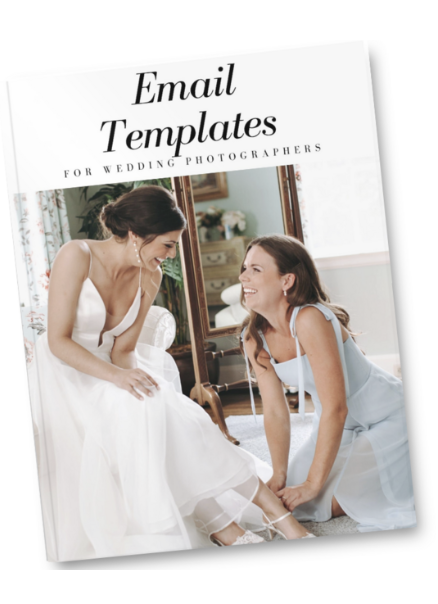I’m so excited to share this video I put together on how to sell albums in Pic-Time! I recently moved over to Pic-Time from PixieSet, which I talked about in other YouTube videos. It has been a game changer in generating more print sales specifically with albums. I have a few videos on this channel about how to use Pic-time, but in this video I show you specifically how to set up your store, how to pick your suppliers, how to set your pricing, and how to automate sales for selling more albums in your photography business. I also show you how to take your album sales to the next level by creating an album design for your clients. Passive income can be a powerful thing for us wedding photographers, and it’s important to know how to make money selling prints and albums in your business. I hope this video helps you to transform your sales!
Also, you can use code ‘samia’ on Pic-Time for 1 free month!
To create an album design in pictime:
- Go to Client Galleries and select the gallery
- Select Visit Store from within the client gallery
- Top right you can access your designs for this specific gallery, these are yours, client hasnt seen them yet
- Select the product you want to make a design for, ex. fine art albums
- Make design flopping between arrange images and I find it easiest to have a facorites scene, show demo
To send this album to clients,
- Go to client gallery
- visit store
- Open designs
- Select your design, continue editing
- Send to visitors
- Select people, click Send Product
- Notify yser by email
- Fill with this info:
- You can go into Email Packages and make this an email template
Email Template: Album Designed for you
“Hey ____ and ____,
I hope you are well! I actually designed an album for you, in case you would like to have one in your home. I hope you love it!
It’s super easy to change photos I selected in and out and also there is a sale going on now for 30% off albums.
To access the design: Select ‘View Products’ below and then it is in the ‘Made For You’ folder.”
Watch the full video here:
I do have free email templates for photographers if you want to download those down below. This was super short and sweet video, but I hope it helped you in setting up an awesome anniversary sale for your wedding clients.
Make sure to subscribe and we’ll see you guys later here on YouTube!
If you enjoyed this blog post or Youtube video, you might also enjoy my email templates for wedding photographers, you can get here:
as well as other freebies here on the site.
And if no one had told you lately, I believe in you and your business.
–
More links:
💛 Join Facebook Group for Photographers: https://www.facebook.com/groups/651847955241023/
✅ Freebies for Photographers: Wedding Consultation Cheat Sheet: https://samiaeducation.ck.page/462825f5df
Wedding Pricing Guide: https://samiaeducation.ck.page/00a165bd7b
Wedding Day Timelines: https://samiaeducation.ck.page/c683c39a62
Instagram Reels Guide: https://samiaeducation.ck.page/00e1d300eb
Wedding Schedule Spreadsheet:https://samiaeducation.ck.page/77176e76aa
Camera Equipment List: https://samiaeducation.ck.page/8a8118c50f
Email Templates for Wedding Photographers: https://samiaeducation.ck.page/d2f1322ae7
💛 50% OFF Honeybook: http://share.honeybook.com/gG8Fv
Full Honeybook Walkthrough Youtube Video: https://youtu.be/3C4piRcf8eo